Open a Blogger account (really, it's best).
Name your blog.
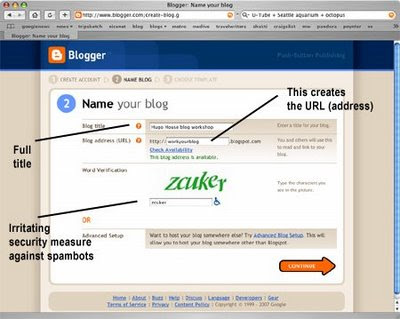
Get your style on.
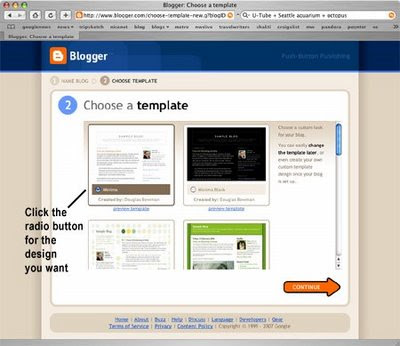
Post, post, POST!
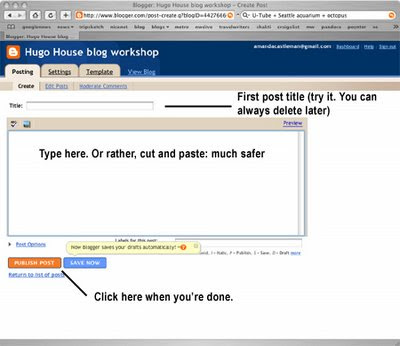
Be very proud...
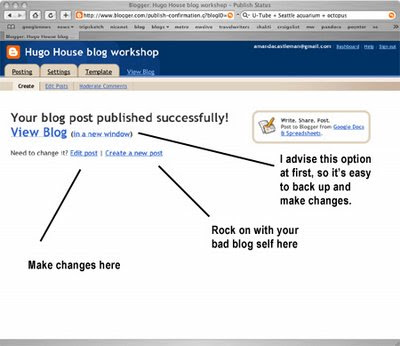
OK, let's try another sample post, this time with some formatting. From the Dashboard, select the beige "Post" tab. This brings you to the "new post" page. The default mode is "Edit html," useful for bloggers who work offline in an authoring program like Dreamweaver.
But most beginners don't. So they should click the "Compose" tab, which offers a What-You-See-Is-What-You-Get (WYSIWYG) view.
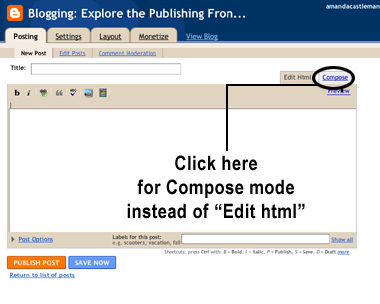
Fill in the title field. Then type a few lines in the main text field. To bold or italicize, highlight the phrase, then click the "b" or "i" buttons on the beige bar above.

For those of you curious about html, here's how to accomplish the same with simple code.
Copy the formulas. Brag up that you've written html!
You rock!





0 comments:
Post a Comment